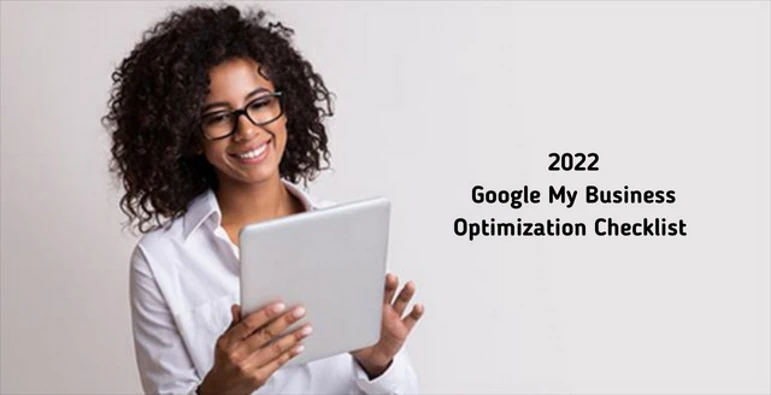There is no doubt about it – GMB or Google My Business offers enormous benefits to businesses that want better visibility in local searches this year.
If you have already claimed your business’ GMB profile, know that it needs constant updating, and like your site, it also requires upkeep. If you are not getting a lot of clicks, views, and calls from your GMB profile, know that the platform is not the problem. It’s like your profile has not been optimized to deliver the best results.
Below are essential guidelines for GMB optimization this year.
Business Information
While it doesn’t sound too urgent or critical, reviewing your NAP details and other business details is essential to reflect any necessary changes (if any). If you have offices or branches in different locations, ensure that details are consistent across your sites. Click the “Info” tab of the GMB dashboard to make changes.
Your business’ name should reflect the name on your legal documents, receipts, business cards, etc. Avoid adding unnecessary details to your business name on GMB (e.g., 123 Plumbing – cheap plumbers New York) as these details are spammy and might cause Google to penalize your listing. GMB listing removals are standard, and while you can appeal the decision to remove your listing, it’s best not to get on the wrong side of the platform.
Websites and Other Links
Depending on your business category, GMB will offer you different link options. In addition, certain types and listings will automatically include links to third-party booking sites. You may or may not have editing powers over these third-party site profiles depending on the site.
Ensure that all URLs used in your listing are correctly formatted. All URLs must be operational when they are added to your listing. Enhance your URLs with UTM tracking codes. This lets you see how many people visited your website from referrals via GMB.
Business Category
The primary business category is critical because it influences your ranking in local searches. Additionally, it is the only category that visitors see. Therefore, choose the GMB category that most accurately describes your business.
You are allowed to use additional categories and include as many as applicable. However, avoid using types unless they are directly relevant to your business to avoid getting penalized.
Location
Add only the physical address of your business if people can visit your physical location to do business. If not, be sure to clear this field and update only the service area. The pin will be removed from Google Maps, but your business will still appear in search results.
The primary address line of any GMB listing should be the street address. If you have a suite number, put that on the second line. A complete physical address will help people visit your business. Each business listing can only accommodate a maximum of twenty locations.
Business Hours
Business hours are super important, for obvious reasons. On top of updating your business’ regular operating hours, it’s also essential that you inform customers of any special hours (like during the holidays) or if you are open longer hours because of promotions and other special events. Updating customers about closures is just as important as providing your regular business hours.
The Short Name
You can give your GMB listing a short name to make it easier for customers to link to it or share it. However, please remember that not all GMB categories currently support short names.
If it appears in the information section of your listing, it is available for use. Of course, it’s preferable to use the same short name across your social media accounts to maintain brand consistency, but this is not required.
Photos
Photo uploads enable people to determine whether you’re the right choice for them quickly. Many kinds of images would benefit your presence on GMB:
- Product photos
- “In action” service photos
- Behind-the-scenes images
- Pictures of staff (make sure you ask them first!)
- What the inside of your physical branch looks like
- Staff professional headshots
- Your photos at important events
Product or Service Promotions
The GMB product section provides a comfortable space to showcase your products (and services) and ensure that they are discovered by people searching for them. In addition, local service-area businesses can use this section to promote their service offerings.
Reviews
Google reviews are highly effective. Occasionally, the number of studies is all that separates a searcher from clicking on one link over another. As a result, you must begin collecting Google reviews immediately. The simplest way to accomplish this and get great reviews is to email or call customers shortly after making a sale. Include a direct link to a form where they can submit a review.