
WordPress speed-up is always possible with professional WordPress Optimization.
Discover our WordPress Optimization Service! Get a free consultation!
Get a Free Consultation!
What Our Clients Say
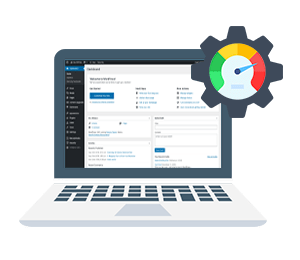
WordPress optimization plays a crucial role in SEO.
Digital marketing with WordPress works at least twice as better with WordPress optimization. There are several benefits to speed optimization WordPress. First, if you make search engines and users happy, everyone wins. Your bottom line improves, you generate more leads, or you make more sales. Your sales team becomes more effective at their job, and your market staff can focus on creating campaigns that speak well to your customers.
WordPress doesn’t always make it simple to provide visitors with lightning-fast pages. But fortunately for business owners, WordPress speed-up is always possible with professional WordPress optimization.

Why Sign Up for WordPress Speed Up?
Finding out what slows down your website is the first step in fixing the problem and making better long-term decisions. Page speed is a significant factor in the user experience, the number of page views, and the WordPress SEO. Our WordPress speed optimization service can help give you peace of mind while making your website’s page experience superior to your competitors.
Business owners often assume their site is okay if they don’t notice any lag on their devices. However, relying on site speed results on your devices is a horrible idea.
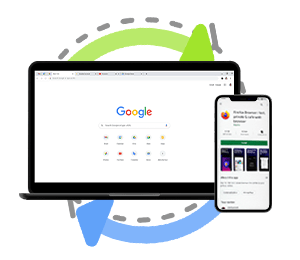
Given how frequently you access your site, desktop, and mobile browsers from Firefox to Chrome will prefetch and cache site assets.
Browsers save users time by keeping assets in the device, so you don’t have to download everything every time you access the site. Site owners frequently check their digital properties. It’s not uncommon for site owners to visit their sites at least once daily. Visiting a website frequently drastically improves site speed and overall user experience.

Despite the benefits of having your site cached on your devices, these benefits do not extend to customers accessing your site for the first time.
What if the experience is far less satisfactory for first-time visitors? What if some parts of your website encounter errors when loaded after your most recent patch?
We use different SEO tools to examine client websites to find out what we can improve. We then report these findings to our clients so they know precisely what’s holding back their websites from performing at an exceptional level for customers. Finally, we will provide a report and recommendations as to how we can improve your site speed.

Nothing makes customers spring back from a web page quicker than a slow-loading page.
Your homepage might be performing at its best, but can you say with certainty that all your other essential pages also load quickly and without errors? A website can have thousands of pages, and it’s common for new websites to have thirty to fifty pages.
Older websites running on WordPress themes developed years ago can also encounter issues from time to time, especially if the developer has stopped updating the themes. Some theme makers stop developing older themes because they move on to other projects or because their older themes generate the same income as before.
WordPress Speed Optimization Case Studies

What is WP Rocket?
We use the WP Rocket plugin, among many other industry-grade WordPress optimization tools. WordPress search engine optimization becomes more straightforward and efficient with the right tools. WP Rocket is one of the few WP plugins that deliver outstanding results right out of the box. Some of the essential features of this plugin include the following:
– GZIP compression
– Browser caching support
– Page caching
– Cache preloading
– eCommerce optimization
– Top compatibility with managed hosting solutions, WordPress plugins, and WordPress themes
Why do we use WP Rocket to speed up WordPress?
Websites benefit from 80% of the most crucial WordPress speed optimization practices out of the box.
After setup, the plugin will take care of the most common issues. At the same time, we conduct site audits and look under the hood to ensure that your website reaches 100% health in terms of site speed, page loading, and all the other critical criteria for a speedy and efficient website.
Our WordPress optimization experts will carefully lay down a plan for SEO optimization. You will receive feedback and a report on the progress of the WordPress speed optimization. Our work to speed up WordPress will include examining your homepage, landing pages, content pages, add-ons, CDN, database, preloading time, media, files, and caching status.
WordPress performance optimization is a huge ranking factor for Google and other search engines.
Page loading issues and lower site speed contribute to visitors leaving your website for another, faster website.
Old customers might give your business another shot if they have a great experience in their previous transaction (or visit). Still, the ones who have just landed on your website for the first time will likely forget about your website and work with the following website that offers a better page experience.
We can avoid these scenarios using plugins and SEO tools like WP Rocket.
How do these special plugins help SEO optimization WordPress? WP Rocket, for one, generates static HTML files. In the context of SEO optimization for WordPress, the plugin ensures that your website content is saved and readily available for repeat visitors. Browser caching is also implemented, with the browser being instructed to save frequently accessed but infrequently updated files locally.
Other essential features that must be included in WordPress search engine optimization are:
– Rolling back to previous versions of the website should be straightforward
– Convenient import and export of WordPress settings
– Sucuri integration
– Integration with attack protection services like Cloudflare
– DNS prefetch
– WordPress database optimization
– Deferring loading of CSS files
– Critical path CSS options
– Delaying execution of JavaScript files/executables
– WebP compatibility

Enjoy the benefits of lightning-fast web pages with our WordPress speed optimization service
WordPress doesn’t always make it simple to provide visitors with lightning-fast pages. But fortunately for business owners, WordPress speed-up is always possible with professional WordPress optimization.

Does Speed Optimization WordPress Affect SEO?

The short answer is yes, and speed optimization WordPress can influence the results of any SEO campaign.
Search engine optimization in WordPress isn’t complete without considering Core Web Vitals and Page Experience. WordPress optimization addresses both by ensuring that your website works efficiently and customers don’t encounter bugs when they land on any of your pages.
If you’re concerned about the well-being of your WordPress site, testing its loading time is an absolute must. Both customers and search engines dislike slow-loading websites. However, Google’s most recent algorithm updates and changes benefit speedy sites offering valuable content.
Suppose your website provides customers with the information they need to solve their problems and make informed decisions when they find your website on the Internet. In that case, WordPress optimization is the next piece of the SEO puzzle.
Google has mentioned many times previously that site speed is a factor in SERPs. Of course, it’s not the only factor they use, but it’s essential because it directly impacts a customer’s experience on your website.
Google states that a website’s loading time and the pages’ quality influence SERP rankings.
If Google sends a user your way, the search engine wants to ensure that the user has a positive experience. As a result, page loading speed is now more important than ever to Google’s Core Web Vitals. Core Web Vitals refer to criteria that help Google measure user experience when a person visits a page from a Google SERP.
Remember, site crawl speed increases with site speed. Therefore, a slow page also discourages web crawlers, which have limited resources and may deprioritize your site if it is too slow.
Site speed impacts sales. It’s also crucial from the viewpoint of the user experience; a slow website today is unacceptable.
Users’ attention spans are incredibly short. Therefore, visitors will likely leave your site if there is a slight delay. Furthermore, there is no shortage of technology and services to help load websites faster. Simply put, there’s no reason for business owners to stop WordPress optimization any longer.
A crucial component of any web strategy is ensuring faster page load time. Customers become more responsive when the site loads quickly and the necessary assets on the page work as intended. It also helps if they don’t encounter too many redirects, and most of your content and landing pages work.
A lower percentage of visitors will also bounce from your site if it loads quickly. As a marketer, you should make it a priority always to beat the competition to the punch. If your website loads slowly, it won’t matter how much time and money you invested in WordPress development and web design.
Frequently Asked Questions: WordPress Speed Optimization

How does WordPress speed up work?
To load a website as quickly as possible, business owners must employ various techniques and web standards to increase loading times. In addition to increasing conversions and decreasing bounce rates, boosting site speed also enhances the user experience. Page experience influences customer happiness and CX (customer experience) on each page of your website, contributing to the overall success of your SEO efforts.

How to audit a website for speed optimization WordPress?
You must conduct a thorough and comprehensive website audit before making any changes to your site. The goal is to provide speedy loading times while maximizing each page’s function. Free SEO tools like PageSpeed Insights are always an excellent place to start.
WordPress SEO optimization tools like PageSpeed Insights test your website’s efficiency in desktop and mobile environments. It will also use paradigms and standards like Core Web Vitals and create a report on its findings. In addition to revealing your site’s overall performance through a color-coded score, it will also highlight areas where you can boost your ranking.
Consider using first-hand knowledge by checking out how users of various devices perceive your website. Use different devices and make sure your website isn’t cached in the device. Does the website load quickly? Is the site functionality working well? Is any part of your website clunky and slow? Gaining more insight into your site’s performance will help you prioritize improvements in the long term.
Signing up for our professional WordPress search engine optimization services can significantly reduce the time spent on on-site audits. We can do that for you and provide expert recommendations on improving your site speed and page loading times.

How to prioritize fixes for WordPress performance optimization?
It can be tempting to attempt a complete overhaul once you’ve discovered that your website is slow. But even if money and time were no object, we still wouldn’t advise this strategy.
Try to prioritize the most critical fixes impacting your customers’ page experience. For example, if you run an eCommerce site with thousands of products and have 3000 dead links of older or out-of-stock products, you need to address those links ASAP with a redirect tool.
If your site’s loading time is particularly long, you should investigate potential DNS issues or issues with your hosting provider.
These two are examples of server-side problems that you can try to fix, or you can work with a professional SEO service so you won’t have to tinker endlessly under the hood, trying to guess which settings must be adjusted. Even if the content on your site is slow to load, this is more important because visitors won’t wait around to read it.
Speed testing tools like PageSpeed Insights are perfect for initial diagnostics. These tools also help you determine which fixes are most important to you. Explore data on executing JS, compiling, and parsing time for each page. Significant layout changes should be deferred until you’ve had an expert look over your JavaScript, HTML, and CSS settings.
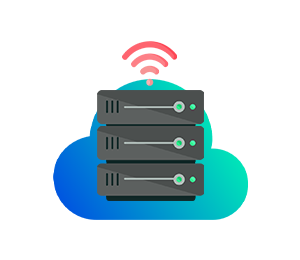
How does hosting affect site speed and page loading times?
Varying loading times may have nothing to do with your site itself but instead with your hosting service.
Overall, site performance is the product of web development, web design, and hosting services. A website with the best responsive design will still load below the ideal range if the hosting provider isn’t suitable for your website’s demands.
Factors like the location of your service provider can also affect site speed. Other factors that can slow you down include the hosting package you purchased and the network size.
Standard hosting configurations include shared, dedicated, and virtual private servers.
Some companies offer hosting packages where multiple websites share the same resources. This is called shared hosting and is often the cheapest hosting solution. However, while a shared hosting package is the most budget-friendly way to get a website up, it’s not the best option for long-term growth.
Why? When hosting resources are split among many websites, any spike in activity can cause a performance reduction in other websites sharing the same resource pool.
If your site experiences traffic surges or even consistently high traffic, this will be a significant issue, and you will see the difference.
VPS solutions logically partition services on a shared physical disk to boost performance, but they can still experience slowdowns under heavy loads. In addition, if your website experiences a surge of activity due to great SEO, your VPS package may soon give up on you.
Dedicated servers offer the most significant speed boost regardless of resource usage but come at a higher cost than shared or virtual private server options. Note that you can still speed up your WordPress site regardless of the hosting you use. Still, we at Bruce Jones SEO also greatly recommend that you use our adjunct service (WordPress maintenance services) so we can help monitor site performance and manage your WordPress hosting settings for you. Both services work hand in hand to ensure that your website doesn’t crash on customers and that you’re always poised for high traffic and success.

What is a CDN (content delivery network)?
A content delivery network is a collection of servers located in different parts of the world collaborating to deliver data quickly over the Internet.
CDNs facilitate the rapid distribution of text, images, videos, JavaScript, HTML, and CSS. These assets make up web pages on the Internet.
Considering the rising demand for reliable and speedy websites, content delivery networks (CDNs) now handle most of all web traffic, including top-rated sites like Amazon and Netflix.
A content delivery network (CDN) that has been set up correctly can also provide some defense against cyber-attack like DDOs.
While a content delivery network (CDN) cannot replace dedicated web hosting, it can help cache content at the network edge, which speeds up website load times. CDNs are increasingly being used as traditional hosting services fail to meet the performance requirements of many websites.
A content delivery network (CDN) is a popular alternative to traditional web hosting because it uses caching to decrease bandwidth, increase security, and cut down interruptions to site service.
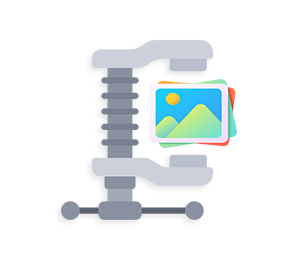
Is image compression part of SEO optimization for WordPress?
Adding images to your site can make it more exciting and memorable, but they can also slow it down if they are too large or of poor quality.
Many image utilities now offer settings to save images for web use. There are free options, but premium subscriptions offer many customization options. The most common file formats for image compression are TIFF, PNG, and JPG.

Speed up your WordPress website now
Schedule an appointment with us. We will be happy to answer your questions.



