
You can focus on your business while we help you achieve results. Get Monthly Website Maintenance Packages!
Discover our Website Maintenance Services! Get a free consultation!
Get a Free Consultation!
What Our Clients Say
Bruce Jones SEO Consultant offers monthly WordPress website maintenance packages for a virtually hands-off experience, with benefits identical to having an in-house site developer, webmaster, and other IT staff working on your WordPress site. Choose from competitive packages that fit your needs and budget. Get a powerful, turnkey service to simplify WordPress monthly SEO maintenance, too.

Monthly Website Maintenance Packages
Bruce Jones SEO Consultant offers monthly WordPress website maintenance packages for a virtually hands-off experience, with benefits identical to having an in-house site developer, webmaster, and other IT staff working on your WordPress site.
Choose from competitive packages that fit your needs and budget. Get a powerful, turnkey service to simplify WordPress monthly SEO maintenance, too.
Our Website Maintenance Packages Will Help You:

Boost Rankings
by providing a more secure site backed by industry-grade WordPress maintenance

Get a Secure Site
that’s free of spam and hacking

Keep Website Cleaned & Updated
regularly update plugins, remove malware, and shield your site from brute force attacks

Update Content
including adding and modifying pages, text, video, and other digital assets
Your WordPress Site Needs More Than Just Hosting
When hiring SEO or digital marketing services, website maintenance and management is something that individuals often forget to consider. Website maintenance may not seem like it has much to do with search engine optimization, but it is, in fact, a vital component.
Your website’s operations are behind web design, content, keywords, and rankings. This includes things like load times, security, and updates.
Just like you need to take care of your office or storefront with cleaning and maintenance, the exact needs to be done to your virtual space on the internet. And if you are thinking to yourself that website maintenance isn’t exactly part of SEO, think again: the health of your website and the effectiveness of how it operates are significant considerations for the search engine’s when they rank your website, and it can heavily impact your ability to convert customers. Without maintenance, your site will begin to operate less effectively, lose content or even entire pages, and be host to many errors and problems.
WordPress Website Management Services Benefits
WP site management can provide a completely hands-off experience for site owners. You know exactly what we mean here if you have tried to “DIY” your site before. You will spend countless hours engaged in trial and error to find everything you need to maintain, update or tweak in a typical business site.
This includes installing and configuring themes and plugins and populating the site’s posts and pages with content. Additionally, site maintenance entails performing various complex back-end tasks that require technical expertise.
With our WordPress management services, we take care of all the tasks necessary to keep the website running smoothly. As the business owner, you gain so many advantages in the process.
If your business has a website, it is likely a WordPress site, as most web pages on the internet are built with WordPress. As a Chicago SEO Consultant, I have over 15 years of experience building and running sites using WordPress and know how to use WordPress to its full potential to better your rankings and overall digital presence through WordPress monthly SEO maintenance.
Today, websites have become more complex than ever before. They have become powerful marketing machines that can get you endless new leads and clients when used correctly. But as with all devices, the more complex and high quality, the more work it takes to maintain them, and the more skilled that maintenance needs to be to use it to its full potential.
This is precisely why enlisting a WordPress maintenance service provider to help you manage your website can be an intelligent choice to take out all the guessing and leave you with the peace of mind that everything on the backend of your website is being taken care of monthly. WordPress management services are best left to the hands of professionals to get maximum return from your investment in a WordPress site.

Bruce Jones – SEO Consultant

Bruce Jones – SEO Consultant
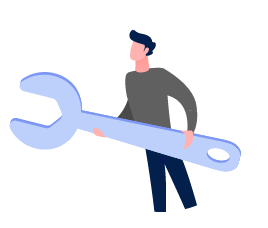
Website Maintenance Explained
Server & Network Monitoring
Monitoring is critical in running a WordPress site.
Site owners need to know how many visitors their sites receive, whether sites load quickly enough, etc. Server data will assist you in making critical decisions that should result in improved site performance, happier visitors, and a more significant ROI.
Monitoring your WordPress site lets you collect data that demonstrates that your site is performing as expected. In addition, server and network data can assist you in making more informed decisions about your site.
Discover how many people visited your website, which pages they visited, and how they found it, among other things. Monitoring also considers site speed. For example, is your site generally quick to load? Are all pages speedy on both desktop and mobile?
24/7 Uptime Monitoring
“Uptime” is the period that your WP site is accessible to all visitors.
Uptime statistics should be 100% accurate, with virtually no margin for error. Monitoring uptime lets you determine when your site becomes unavailable, allowing you to take corrective steps. While some downtime is unavoidable, these events should be proactively managed to reduce the impact on your business and your customers.
Page Speed Optimization
Part of scaling is heavier traffic.
Getting one hundred visitors in 24 hours is different from getting 500 every hour. If the business is booming or you expect more organic or paid traffic in the coming weeks or months, page speed optimization is now critical to your success. However, massive organic traffic won’t support your bottom line if your site crashes constantly or your pages are not optimized to load quickly on different devices. This is one of the critical times you should reach out to professional website maintenance services near me.
Free Site Migration
Bruce Jones SEO Consultant offers free site migration to our managed hosting platform.
We understand that your WP site may already be on another managed hosting platform. We want to transition to the best WordPress maintenance service as painless and hassle-free as possible. You will barely notice the transition, but you will see the positive impact of our presence on your site/sites.
Regular Performance Tweaks
Site owners may mistakenly believe that their website is functioning correctly because it does not appear to be slow on their devices at home or office.
However, we should all remember that modern browsers from Edge to Vivaldi to Chrome automatically prefetch your WordPress site when you begin typing its address because you frequently visit it. These speeds up the loading time of your website. Browsers want you to be happy.
On the other hand, other users may have a different experience when they visit your WP site for the first time. Consumers in different geographic places will have a diverse background with the service. There’s a massive vat of factors that affect the actual customer experience when a site is opened for the first time. Many things are gunning against your area, including slow internet service. Slow internet is still an issue in places where 5G exists – ask people who live near the edge of the grid in most towns and cities.
Much of the “free advice” on the internet about tweaking site performance is filled with incomprehensible technical jargon. It’s enough to cause anxiety in non-technical folk. This is where our WordPress site maintenance service comes in to help. You don’t have to guess anymore – we know precisely how to tweak your site for its best performance yet.
Daily Website & Database Backups
Regularly backing up your site can prevent several problems that vex WP site owners regularly.
Update Issues: The WordPress code is updated regularly. This means that any site running the code should also be updated just as regularly by a WordPress website maintenance service.
However, each update introduces a risk (or several risks and bugs). For example, there is a possibility that one or more extensions or plugins will no longer work after the WP code is updated. Essentially, the plugins will no longer be synced with the platform. These issues can result in significant problems, leading to poor site performances, crashes, and complete site failure.
Dangers from Cyberspace: Your website is constantly at risk of being hacked. Cybersecurity firms regularly report new exploits against popular platforms – and WordPress is a massive target for cybercriminals because it’s so popular. About 1/3 of all attacks in cyberspace are directed against small and medium businesses.
You can do a great deal to protect your website from cybercriminals. It begins with working with a professional SEO consultant who knows site security ins and outs.
Plain Accidents: File deletions by accident occur frequently. Indeed, there are only two types of site owners/managers: those who have deleted files accidentally and those who will, eventually. No matter how careful you are, this event will happen as you learn the system.
Automatic IP Lockout
Automatic IP lockout is one of many ways to secure websites through our monthly website maintenance packages.
If you have noticed an increase in strange login requests from the same IP addresses, your site may have already been hit by what cybersecurity professionals call a brute force attack.
Persistent login requests from the same IP are a classic symptom of a brute-force attack. As your business and website expand, so will the number of security concerns, you have to deal with. Both spam comments and brute force attacks come with the territory. If these cyber-attacks aren’t handled appropriately, they could ultimately slow down your website or even lead to a full-fledged cyberattack.
These online nuisances have the potential to escalate into much more severe issues. For example, your website could be infected with undesirable files and malware, and your visitors could even be redirected. Attackers can also deface your site once they gain access.
DDoS attacks, malware infections, login requests, and hacking attempts may be quickly and effectively dealt with by blocking bad IP addresses.
Malware Cleaning & Removal
There are numerous risks in the real world when you use a CMS as popular and well-supported as WordPress.
WordPress itself is not at fault – cybercriminals gravitate toward any platform where they can ultimately abuse private data to profit from various illegal cyber activities. One such case is gootloader.
Gootloader, a new sort of malware downloader, was employed by hackers to initiate the upload of malware disguising as a WordPress extension.
The sheer number of websites that this attack could harm makes it a significant event in the realm of cybersecurity. In addition, the gootloader malware attack adds a few lines of new code. In the long run, this could mean downloading hundreds of pages of bogus information. All of this is done so that the cyber-attack can progress unnoticed, and the eventual outcome can be concealed.
It is common for a hacker to lure an individual into visiting an infected website before offering an infected lnk. After this action is completed, ransomware, a banking trojan, or a credential thief are attached to the user’s computer.

Get An Essential, Month-To-Month WordPress Website Maintenance Service
With our month-to-month WordPress site maintenance service plans, your WordPress site is managed all year round, avoiding untimely emergencies or meltdowns, and even worse, growing problems that can take months to recover from.

As a WordPress maintenance provider, we will keep your website up to date with the many elements of WP, such as:
- NLoading times, speed, and errors
- N Security and protection management
- N 24/7 website edits
- N Plugins, themes, and core updates
- N WP & plugin software updates
- N Database optimization
- N Content maintenance, including adding and editing pages and posts, adding videos and media, and linking social media profiles
- N Spam and comment maintenance
- N Search engine maintenance work, including WordPress SEO content management plugins and more
Our WordPress site maintenance service also includes recommendations and suggestions for how to better your site in any of the above situations, as well as new tools, technologies, and plugins that can help your site.
FAQ (Frequently Asked Questions)
What are WordPress management services?
WordPress management services are essential for securing WordPress sites against cyberattacks and maintaining data integrity. When you have a professional managing your WordPress site, you will have regular site and database backups, added protection against malware attacks, and more. It’s like having an IT department protecting your business in dangerous and uncertain cyberspace.
What is managed hosting?
Some web hosting companies and WP administration agencies offer a service called “managed WordPress.” Your WordPress website will be taken care of by a third-party organization regularly. As part of their managed hosting service, a web hosting firm takes everything from website speed and security to regular backups and upgrades for their clients.
Using managed WordPress hosting eliminates the need for in-depth technical knowledge. However, it isn’t always easy when it comes to managing your website.
To guarantee the speed and stability of your WordPress website, you can hire a small team of hosting experts. After that, you’ll be able to devote your time to more vital tasks, such as writing and updating your website’s content.
Managed hosting is much more optimized from a server-level perspective to deliver the best possible performance. Increased traffic won’t slow down your website’s load time, and you won’t have to spend time improving your code or installing new software.
WordPress-managed hosting often employs their primary caching strategy for full page caching or server-level caching. As a result, you won’t have to deal with the hassle of installing and managing caching plugins.
For high traffic periods, server-level caching is often more efficient than plugins.
It’s essential to have a WordPress host that can keep your site running smoothly even during periods of high traffic.
There is a risk of server downtime when there is a lot of traffic. Increased uptime can be achieved by using off-site data centers worldwide. In a cyber-attack or malware problem, most managed WordPress hosting providers feature built-in security systems like security firewalls.
What is plugin management?
It is possible to add a wide range of additional features and functionalities to WordPress websites by using plugins. Because they’ve been written in PHP, which is the programming language used to construct the core of WordPress, they may be easily put into the core code of your WordPress website. For example, some plugins give broad functionality to keep your website secure and searchable, such as product pages and social media buttons. In contrast, others provide features exclusive to an eCommerce site, such as shopping carts and social media links for the product pages.
Free and paid plugins can improve your website’s appearance, performance, and traffic. In addition, you can often install and utilize both free and commercial plugins with a few clicks. Modern WP plugins are very user-friendly.
Installed plugins can be seen under your website’s plugins folder or tab. You have a wide range of options for configuring and customizing them from there. It is possible to access the plugin’s code directly from the main dashboard menu of your site to make more customizations. Click the plugin’s settings options to access its configuration menu. Several plugins require a developer site or API key to be configured. Other plugins may need an account on a different platform to function correctly.
WordPress plugins require regular maintenance to function effectively. This is because plugin developers, like WordPress itself, issue updates regularly to fix bugs and add new functionality.
There is an option to update all your plugins at once on your plugins or only those you want to update. However, to keep your site safe and compatible with the WordPress version and other plugins you’re using, be sure to maintain your plugins up to date. Security threats might arise from outdated and inactive plugins; thus, it’s essential to keep an eye on your plugins. Plugins enable administrators of WordPress sites near-total control over every aspect of a site’s functionality and look. There are dozens of plugins available from developers worldwide, allowing WordPress users of various skill levels to create their custom, fully functional WordPress site.
What causes downtime of a WordPress site?
As the public’s first impression of your company, internet consumers want your website to load quickly. But unfortunately, even a one-second lag can cause sales to plummet. Most visitors expect websites to load in under two seconds.
It’s not just the first-timers who need to be targeted. As a result, even the most devoted or regular clients will look for a new service or product to use. Customers will go to your competition no matter what sector you’re in or what product you’re selling.
It’s critical always to keep your website online.
Another typical cause of website downtime is an unreliable web host. If your web host isn’t up to code, there’s no purpose in spending money on your website’s design, user experience, or loading speed. “Shared” hosting is a horrible idea because of the name. Since these service providers frequently overbook servers, your website may be sharing vital resources with hundreds of other sites.
There’s a good chance that problems with other sites will spread to yours. As a result, your website’s performance and uptime will be negatively affected.
It is possible to get 500 errors on your website, or even a complete site crash, due to an abnormally large number of users or activity.
In many shared hosting plans, the number of connections, the CPU use, the RAM, and the database queries are restricted. The provider may take your site offline or suspend you if you go over these limitations during a spike in traffic. For the sake of everyone else on the system, they have no choice but to do this. When you use shared hosting, this is a problem that must be addressed. Remember, every second your site down costs your money.
What is ransomware?
Malware, known as “ransomware,” uses encryption to hold a victim’s data hostage until a ransom is paid. First, data critical to a user or an organization is encrypted to prevent unauthorized access to files, databases, or software. Then, a ransom is demanded to gain entry. Ransomware can quickly shut down an entire company by spreading throughout the network and encrypting data on databases and file servers. Cybercriminals make billions of dollars from it, and businesses and governments pay a high price in terms of losses and expenses.
Asymmetric encryption is used by ransomware. The attacker generates keys for the victim, and the private key is used to decrypt files that have been encrypted with that attacker’s private key. The attacker releases the victim’s private key only after the user pays the ransom.
However, recent ransomware campaigns have shown that this is not always the case. The files being held hostage can’t be decrypted because it can be nearly impossible to translate from the user’s side.
There are a variety of ransomware variants out there. Targeted attacks often distribute ransomware. An attack vector is required for malware to infiltrate an endpoint. Once it has been detected, malware will remain on the system until its mission has been accomplished.
Ransomware often executes malicious binary code on infected systems. The ransomware then encrypts valuable data, including databases, images, and documents. Additionally, the ransomware may take advantage of system flaws to infect other systems and even the computers of entire organizations.
Ransomware often demands ransoms be paid within 24 to 48 hours. Attackers often threaten users/victims with permanent file deletion if their demands are not met. Unless the victim has a backup of their data, they are forced to pay the ransom to get their files back.
Get Your Website Safe and Efficient
Learn more about monthly website maintenance packages, including which service best suits your needs, by contacting Bruce Jones SEO Consultant!
Whether you are looking after one website or 1,000, we can offer the best WordPress maintenance service to suit your needs. Our around-the-clock monitoring ensures that your website is always protected and available to best serve your business and client needs!



