
Schedule Google My Business Posts With These 12 GMB Automation Tools
“If you don’t like the hassle of going back in week after week to manually post something when your previous update expires, a GMB post scheduler is something you need to consider! Here I am going to share with you the different automation tools for your google my business posts and social media, so you can decide which is best for your needs.”
Are you looking for a GMB post scheduler, but don’t know which one to choose?
Google My Business (GMB) is an online platform that allows business owners, agencies, or individuals to manage their presence on Google search results and Google Maps. Having a Google My Business profile is one of the best ways to get attention for your local business on Google. With Google My Business posts, it will keep your clients updated about your news and announcements without getting them to visit your website and social media pages. However, Google My Business posts expire after 7 days. This means that at least once a week, you have to remember to post something again. There’s one thing missing in Google My Business, and that is a GMB post scheduler. If you’re like me who manages more than one GMB page, then you know that it can get a little overwhelming to manage all of our client’s GMB accounts. So, if you don’t like the hassle of going back in week after week to manually post something when your previous update expires, a GMB post scheduler is something you need to consider! Here I am going to share with you the different automation tools for your google my business posts and social media, so you can decide which is best for your needs.
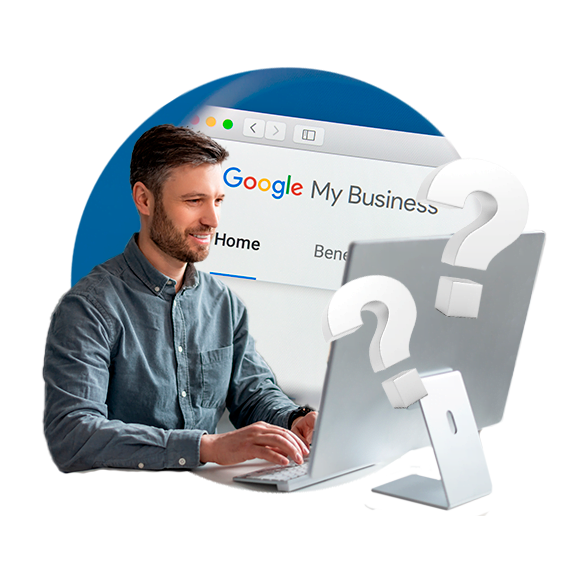
ContentStudio

- Features
-
- Social Media Management
- Content Management
- Content Marketing
- Social Media Analytics Tools
- Social Media Marketing
- Multi-Account Management
- Post Scheduling
- Automated Publishing
- Competitor Tracking
- Branded URL Shortener
- Drag and Drop Editor
- Affiliate Program
- Social Media Networks
-
- Google My Business
- YouTube
- Tumblr
- Medium
- WordPress
- Shopify
- Plans and Pricing
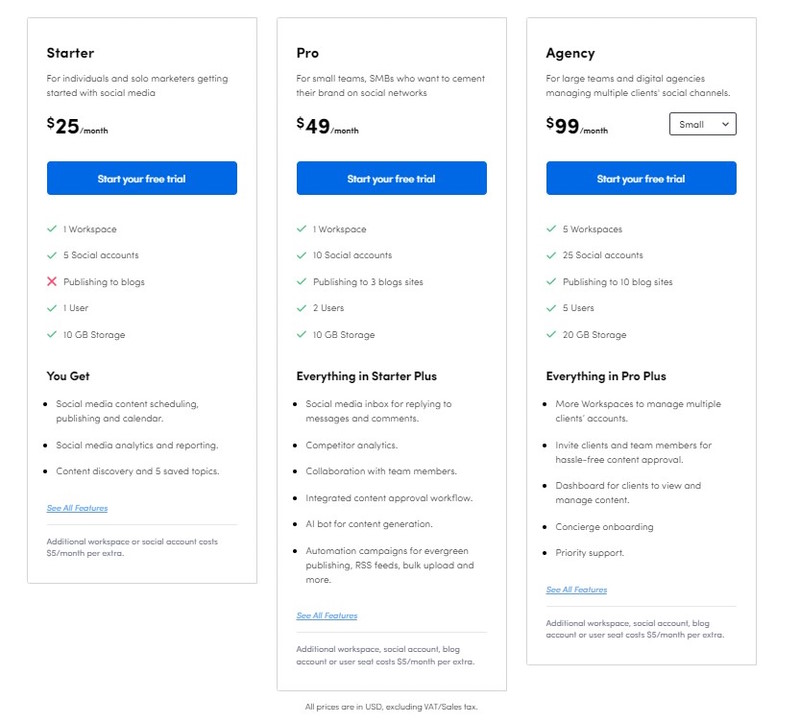
- Advantages
-
- The free account gives you up to 500 posts per month.
- Ability to schedule repeat posts with different content for each social media platform especially Google My Business posts.
- The content discovery feature is easy to use, great for finding engaging content to post, and syncs with the automation posting tools.
- Allows you to schedule posts weeks/months in advance.
- Great analytics to measure the performance of your channel.
- It offers affiliate programs with 30% commission.
- You can have multiple workspaces for each brand or project.
- You can now answer your followers’ comments directly from Content Studio.
- This social media scheduler has both iOS and Android apps
Overall, Content Studio is a great choice because it has all the tools you need to schedule Google My Business posts and content on multiple social media accounts, and will let you work more effectively as you manage all in one place. You can also earn a commission through their affiliate program.
Publer

- Features
-
- Automated Publishing
- Collaboration
- Post Scheduling
- Social Media Monitoring
- Content Management
- Multi-Account Management
- Reporting/Analytics
- Affiliate Program Up to 70%
- Social Media Networks
-
- Google Business
- YouTube
- TikTok
- WordPress
- Telegram
- Plans and Pricing
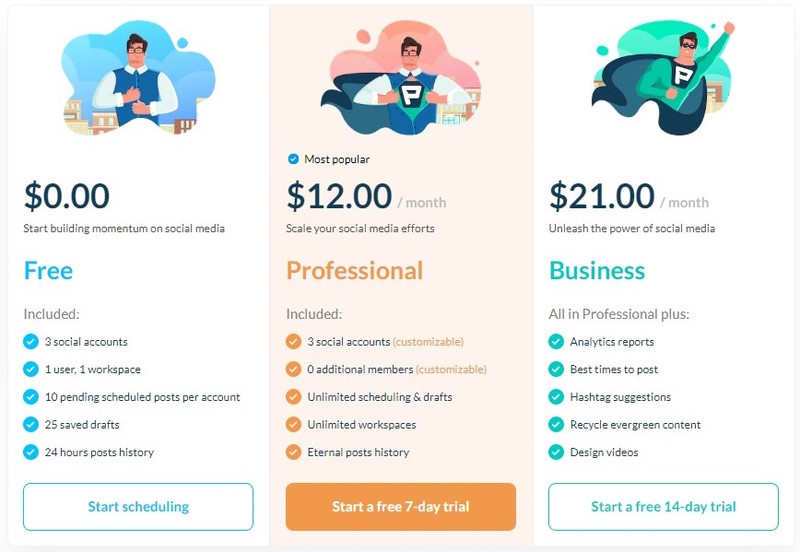
- Advantages
-
- The free plan lets you post to 3 accounts and schedule up to 10 posts. It also gives you access to advanced features like Auto-Schedule, link shortening, post preview, and more.
- Paid plans include unlimited post scheduling with hashtag and content recommendations.
- Automatically add your logo to every photo & video you share on Social Media Channels, as well as add your signature to every post.
- Publer is integrated with Google Drive, Dropbox, and other cloud storage solutions and you can upload your content into the cloud so you can work on any computer.
- Its customer support team is very responsive and their help documentation covers almost all aspects of the tool.
- Allows you to publish photos directly into a specific Facebook album.
- Gives you the option to recycle your Google My Business posts and social media posts every week/month/year.
- Generates hashtag suggestions based on the content of your post.
Buffer

- Features
-
- Automated Publishing
- Multiple Posts and Tweets
- Post Scheduling
- Social Media Content Calendar
- Analytics and Reports
- Facebook Ad Management
- Social Media Networks
- Plans and Pricing
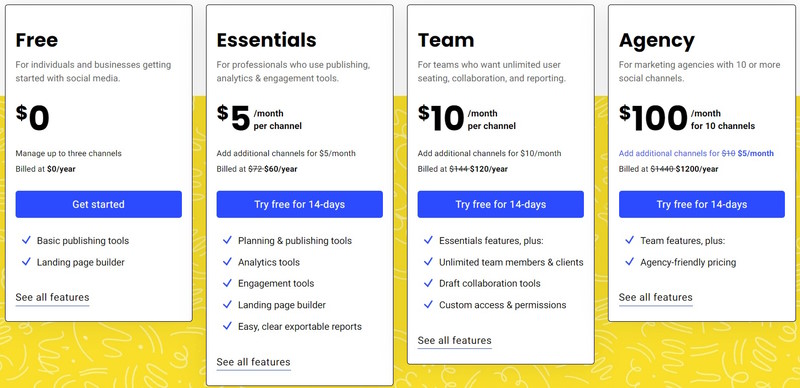
- Advantages
-
- Buffer has a cleaner and more organized layout and user interface.
- Allows you to schedule posts over a month in advance.
- Users can draft content or send content for approval.
- Buffer has an option to interact with followers online through Buffer Reply.
- Buffer has a tool that helps to create and edit pictures before scheduling or uploading it.
- Buffer has cheerful and friendly customer service. They will give an immediate and actionable response.
- Disadvantage
-
- It lacks some convenient features like integrated tagging for Twitter and LinkedIn.
- In order to see the analytics or performance of each post, we need to pay an extra $ for the analytics.
- Google My Business is not available on its Social Networks
- Buffer does not allow you to post carousel photos on Instagram or LinkedIn.
- Buffer Reply and Analytics are not included in the package or plan. They are both separate tools and require a separate payment plan.
- Their pricing structure is confusing with different prices for publishing, analyzing, and replying. It can make it difficult for clients to understand exactly what they’re paying for.
- The ability to draft a single post that can be queued in multiple social media channels is not available. You would need to recreate each post, which can take added time.
Buffer is highly recommended for beginners using Facebook, Twitter, Instagram, LinkedIn and Pinterest for their businesses, but has not yet integrated with Google My Business to schedule Google My Business posts. However, while the platform itself is extremely simple to use, its pricing structure & different brand-building products are quite confusing. With products such as “Publish”, “Reply”, and “Analyze” featuring little to no immediately accessible descriptions, and each one carrying a different pricing structure & subscription requirement.
Loomly

- Features
-
- Automated Publishing
- Collaboration
- Post Scheduling
- Content Management
- Multi-Account Management
- Reporting/Analytics
- Social Media Networks
-
- Facebook / Facebook Ads
- Google My Business
- Youtube
- Snapchat
- Tiktok
- Plans and Pricing
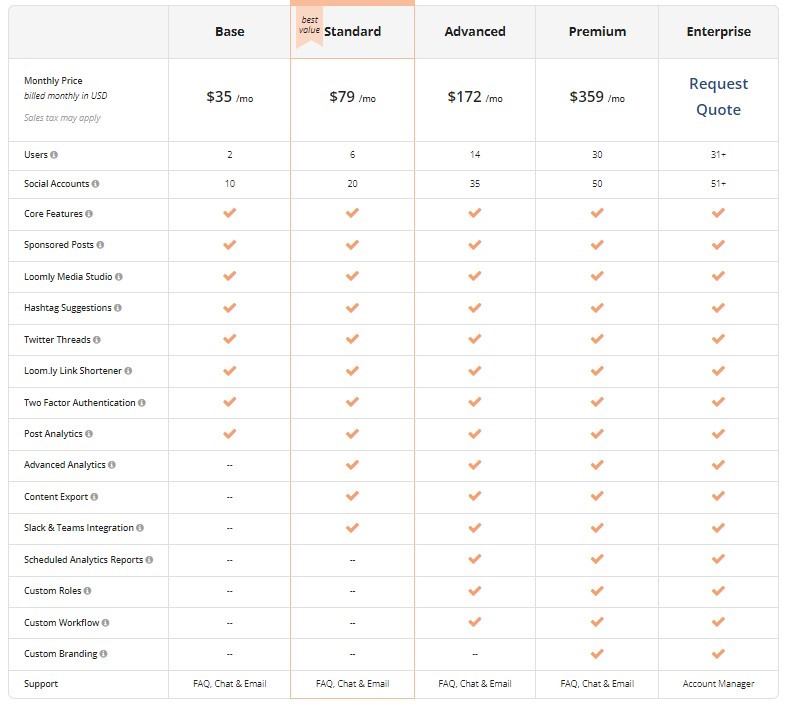
- Advantages
-
- You can drag-and-drop to quickly reschedule certain posts.
- Control your brand messaging with Post Mockups & Approval Workflows.
- You can keep all of your hashtags organized on hashtag library offers ideas for posting when you’ve run out of things to post about.
- Loomly has more choices of social media platforms to post across with Facebook, Instagram, Linkedin, Pinterest, Google My Business. Youtube, Snapchat, and Tiktok.
- It offers users 3 views, namely the calendar, list, and post view.
- Analytics are available for each social media account.
- Loomy features “interactions” where you can manage comments, messages and track social media handle mentions.
- You can reach your audience with Native Scheduling, Post Targeting & Sponsoring.
- You can schedule your Google My Business posts and social media, tweak the content and set different days and times for each social network.
- You can polish your content with Post Optimization Tips.
- Advanced scheduling features like being able to move Google My Business posts and social media content from one date to the next using the calendar feature.
- You can submit your Google My Business posts and content for review if another coworker in your company would like to review them first before publishing.
- Disadvantage
- It doesn’t have an option to manage settings for all calendars, which means you need to add team members to each calendar one by one.
If you are looking for more security and scalability, Loomly is the way to go to schedule Google My Business posts. It is more expensive than some other GMB post scheduler, but you get a great deal of value for that money.
Citation Builder Pro
Citation Builder Pro supports and schedule Google My Business posts. It makes it a lot easier to manage reviews and access real-time insights into the performance of each post. It has a user-friendly interface and it organizes everything into one dashboard. Citation Builder Pro also offers citation building services to increase the number of online mentions on business listing directories.
Citation Builder Pro is actually the parent company of GMB Briefcase, a comprehensive tool designed for all Google My Business (GMB) listing purposes. GMB Briefcase offers features such as post-scheduling, review management, local rank tracking, and so on, making it a robust local SEO tool.

- Features
-
- Daily ranking tracking and Geo rank tracker
- Auto reply to reviews based on rating
- Share Google My Business posts to Twitter, Facebook, LinkedIn
- GMB insights dashboard to select up to 18 months
- GMB optimization score
- Bulk Q&A upload
- Set up auto replying to reviews based on ratings
- Bulk post feature via CSV
- Social Media Networks
-
- Google My Business
- Plans and Pricing
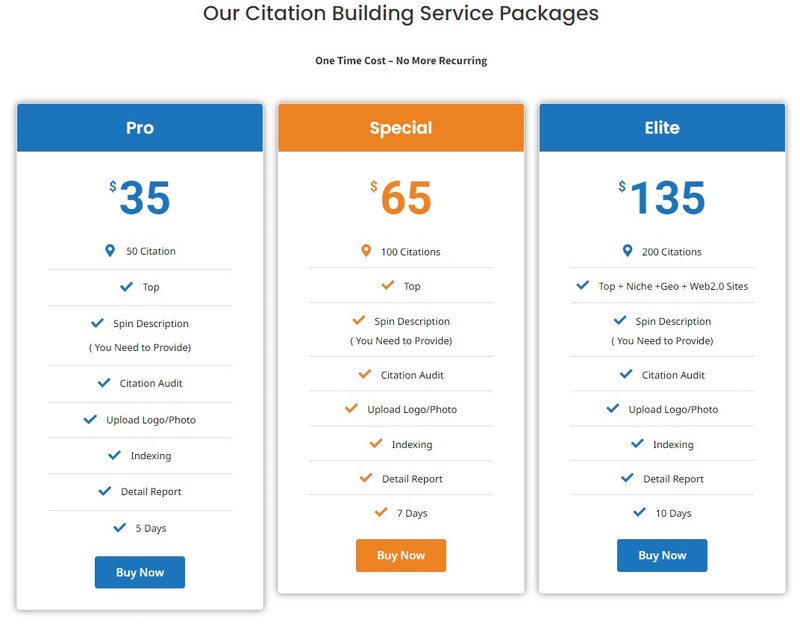

- Features
-
- Automate and Schedule GMB Posts
- Local Rank Tracker
- Geo-Tag Photos
- Review Management
- Automated Reports
- Social Media Networks
-
- Google My Business
- Advantages
-
- It gives users the ability to enhance photo metadata with targeted keywords and geo tags.
- Dba Platform provides expanded reporting on Google My Business Insights data
- Import the Google reviews for all locations into a single screen with the ability to respond to reviews.
- Sync location data to 50+ directory listings on the web automatically and ensure all duplicate listings have been suppressed.
- Automatically include unique, keyword-specific metadata as well as location-specific EXIF data with every photo published to Google My Business.
- Dba Platform optimizes your Google My Business posts.
DBA Platform is fully integrated with Google My Business. The core tools are $1 per location, per month if you sign up for one year of service, and $2 per location, per month if you’d like to remain on a month-to-month plan.
Local Viking

- Features
-
- Schedule Google My Business Posts
- GeoGrid Rank Tracker
- Review Management
- Photo Upload
- Social Media Networks
-
- Google My Business
- Plans and Pricing
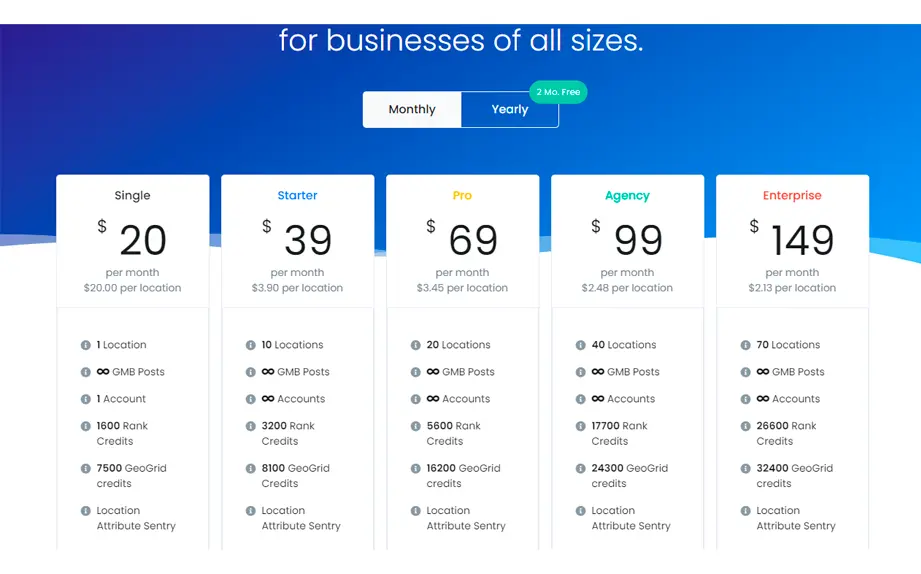
- Advantages
-
- Local Viking’s dashboard includes a tool to manage and respond to Google Reviews.
- This GMB management tool regularly adds new features.
- The main purpose of Local Viking is to help you increase visibility and revenue among locals who search for your type of product and services.
- You can monitor how your location ranks in Google Maps and your listing in both maps and organic search results.
- Local Viking has a free local SEO toolbox.
- Local Viking’s affiliate program offers 30% for 12 months on monthly referrals and 20% one time on yearly referrals.
Local Viking is a tool for managing your post on Google My Business such as scheduling Google My Business posts, Track Local Pack rankings, upload photos, and manage reviews. This GMB post scheduler is the perfect solution for businesses of all types and sizes who have their business listed on GMB and simply want to increase sales and revenue.
One Up

- Features
-
- Auto-post from RSS feeds
- Canva integration
- Bulk upload posts
- Create pre-set Time Slots for posts
- Auto-post from RSS feeds
- Multi-User
- Automated Publishing
- Post Scheduling
- Reporting/Analytics
- Social Media Networks
-
- Facebook / Facebook Ads
- Google My Business
- Plans and Pricing
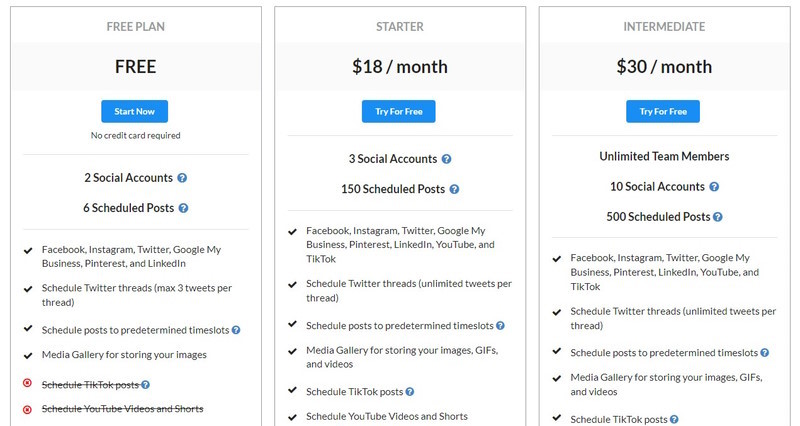
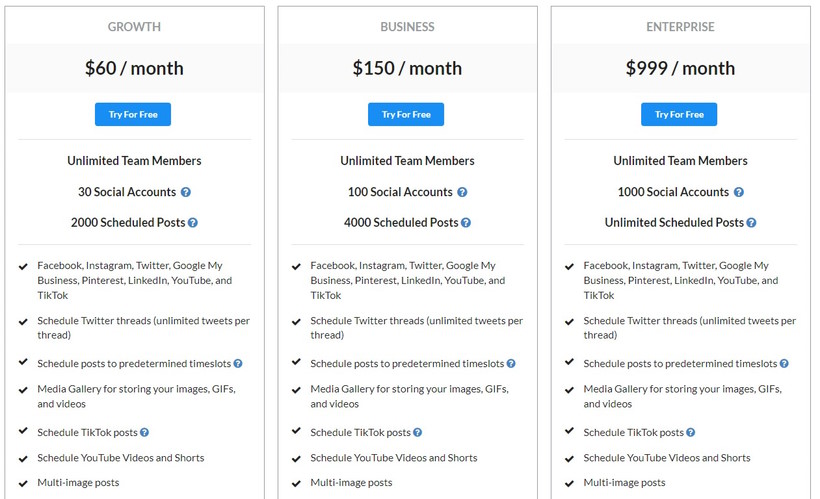
- Advantages
-
- OneUp allows you to track all activities regarding your posts with its Bit.ly integration.
- Schedule posts to personal Fb profiles and direct publishing to Fb groups and pages.
- Schedule multi-image posts with up to 5 images in each post, as well as video posts.
- Disadvantage
-
- OneUp supports direct posting to Business Instagram accounts only.
OneUp is very easy to use, customizable and the price is great. However, the 7-day free trial isn’t nearly enough to explore.
RecurPost

- Features
-
- Automated Publishing
- Collaboration
- Post Scheduling
- Content Management
- Multi-Account Management
- Reporting/Analytics
- Customer Engagement
- Boost Engagement
- Social Media Networks
-
- Google My Business
- Plans and Pricing
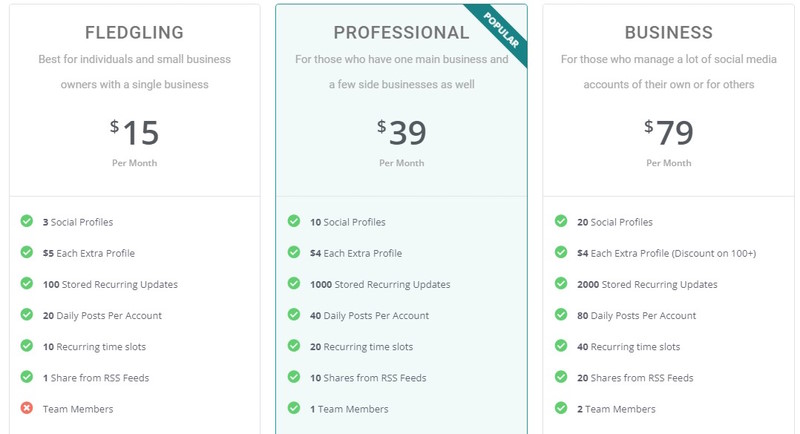
- Advantages
-
- You can place your Google My Business posts under specific categories
- RecurPost recycles your Google My Business posts and content automatically based on your pre-defined time slots.
- Users can schedule GMB posts through the web browser and mobile app.
- The software is extremely user-friendly.
- Disadvantage
-
- Limited pictures you can add to each post.
RecurPost is so much easier to use. It is perfect for bloggers on a budget. It saves your time by allowing to upload your posts in bulk.
Sendible

- Features
-
- Publishing (Scheduling and Automation)
- Social Media Monitoring
- Analytics
- Customizable Dashboards
- Social Listening
- Real-Time Tracking
- Social Media Networks
-
- Facebook / Facebook Ads
- Google My Business
- Youtube
- Plans and Pricing
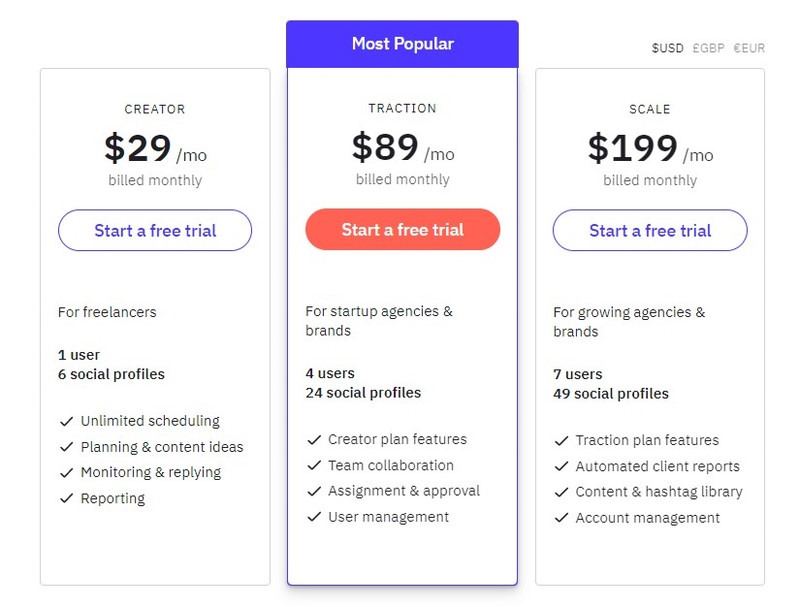
- Advantages
-
- Members of your team can be given permission to manage specific social media accounts that you’ve added.
- Sendible is easy to set up and use.
- Quickly and efficiently manage multiple client social media accounts without having to toggle between complicated dashboards.
- Exceptional brand monitoring built-in.
- Disadvantage
-
- For LinkedIn accounts, it requires users to log in again through Sendible every 60-90 days.
- The reporting feature is buggy and lacks functionality.
- It is an expensive tool.
Sendible is a powerful social media management solution designed for handling multiple brands and clients. It is a great tool and has all the features you’ll ever need such as schedule Google My Business posts. But it also has a relatively high price tag and adding additional ‘services,’ adds to the cost.
Social Champ

- Features
-
- Schedule Post
- Team Management
- Bulk Content Uploading
- Auto Post Content From RSS & Repeat
- Repost content
- Recycle Content
- Website RSS Integration
- Setup Custom Schedule
- Export Analytics
- Link Shortening and Tracking
- Calendar
- Video Uploader
- Extract Image From Any Website
- Analytics For Your Posts
- Image Editing
- Mobile Apps iOS + Android
- Social Media Networks
-
- Facebook / Facebook Ads
- Plans and Pricing
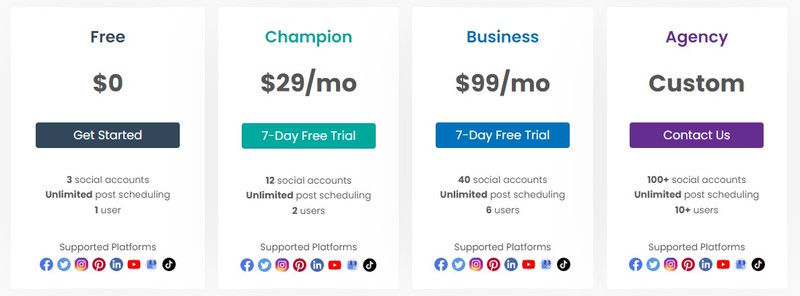
- Disadvantage
-
- Social Champ doesn’t schedule GMB posts.
Social Champ is an efficient social media management tool to schedule posts on Facebook, Twitter, Pinterest, and Instagram. However, it doesn’t integrate with other social media channels such as Google My Business to schedule GMB posts.
SocialPilot

- Features
-
- Automated Publishing
- Social Media Analytics
- Bulk Scheduling
- RSS Feed Automation
- Content Curation
- Multi-Account Management
- Team Collaboration
- Social Media Networks
-
- Facebook / Facebook Ads
- Google My Business
- Tumblr
- VK
- Plans and Pricing
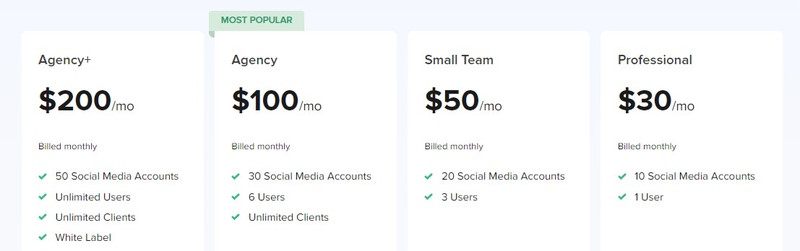
- Advantages
-
- Social Pilot has a user-friendly interface.
- Affordable pricing plan
- Social Pilot allows tagging people on your social media and Google My Business posts.
- The calendar interface allows users to drag and drop posts to reschedule especially Google My Business posts.
- The “Workflows” feature allows you to designate tasks across team members and helps in collaboration.
- Bulk upload up to 500 posts.
- It has social listening features that allow you to get access to comments, messages and posts.
- Disadvantage
-
- SocialPilot allows you to cancel your account at any time, but has a no refund policy.
- One of its major cons is that it does not offer a lot of third-party apps or integrations.
SocialPilot offers a number of packages catering to different business needs and budgets. It offers a long list of features and is very easy to use. It is recommended for those who get overwhelmed by managing various Google My Business posts and social media profiles.
Which tool to choose?
When starting out with Google My Business post scheduler or social media scheduling, the free tools provided by Buffer and Publer are valuable. Free plans are very useful in a start-up phase, to help you get a better understanding of your needs before investing larger amounts of money in case your needs go beyond the available features. Always keep in mind that having an automation tool is one of the key success factors for your Google My Business posts and social media strategy. According to the studies, by using Google My Business post scheduler there has been a decrease in time spent on marketing and an increase in revenue right from the very start. You can create your social media content and Google My Business posts for an entire month and then not have to worry about making weekly posts. This will save you a lot of time and hence, become more productive. And if you don’t want to miss out on GMB optimization opportunities and not have to worry about scheduling your own Google My Business posts we can do that for you.


Do you need help managing your Google My Business?
Schedule an appointment with us. We will be happy to answer your questions.

